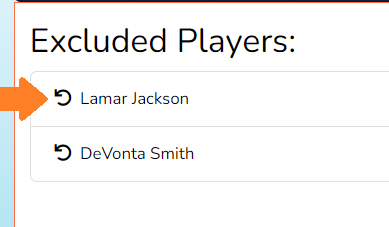What is an optimizer?
Each slate can have up to billions of possible lineups. So how do you make sure that you’re selecting the best lineup out of those billions? Well, you have to use an optimizer. Our optimizer uses something called linear programming and the simplex method to provide you with the lineup that’s going to maximize your total projected fantasy points.
How to quickly generate lineups
Generating lineups on the fly is extremely simple with our tool. Simply hit the big orange “Generate Lineups” button, and the optimizer will spit out the top lineups. The default setting is for the optimizer to spit out the top 3 lineups. However, you can adjust this accordingly.
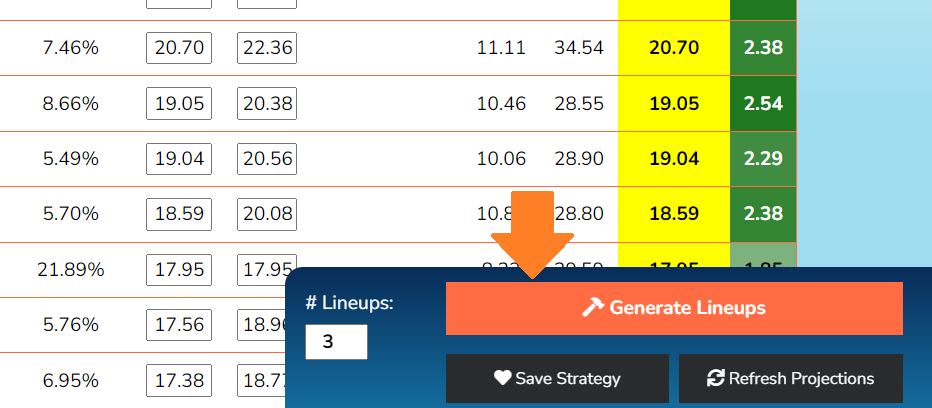
On Mobile:
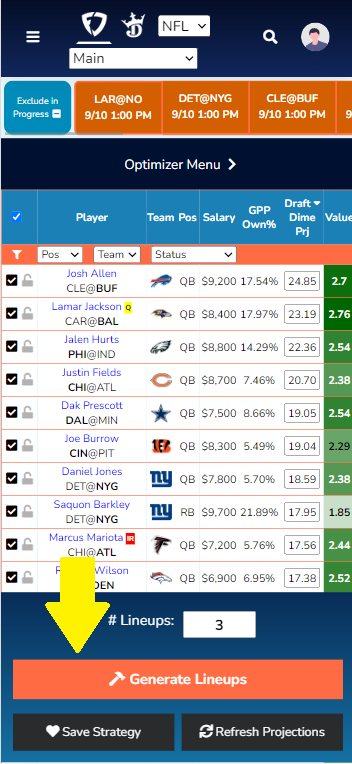
How to export lineups
Once you generate your lineups, it’s quite easy to export those lineups. Simply hit the “export to csv” button at the top and your browser will automatically download a csv file that you can later upload to FanDuel or DraftKings.
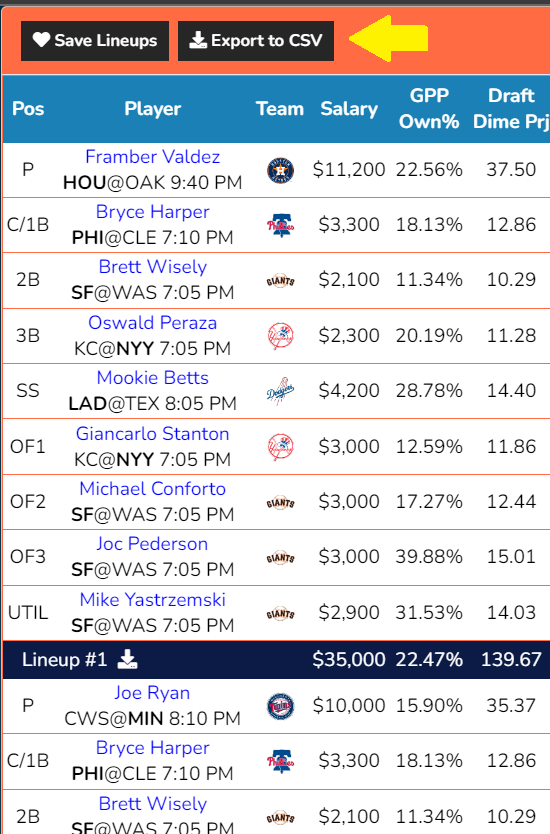
However, please note that this will include all of the lineups that you generate in the CSV file. For instance, if you generate 5 lineups, the CSV file will contain all 5 lineups. If you’re just interested in exporting one particular lineup, click on the export button within that lineup’s totals row as follows:
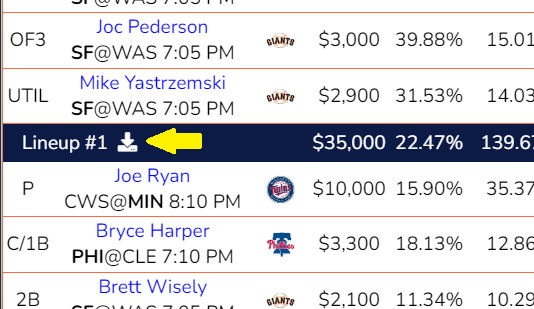
Locking in and excluding players:
If you want to ensure that a particular player, or multiple players make it into your lineup, you’ll have to lock those players in. For instance, suppose you wanted to ensure that the optimizer picked up Jalen Hurts. Doing this is simple. Just navigate to the player in the player pool, and choose the lock icon next to his name, as follows:
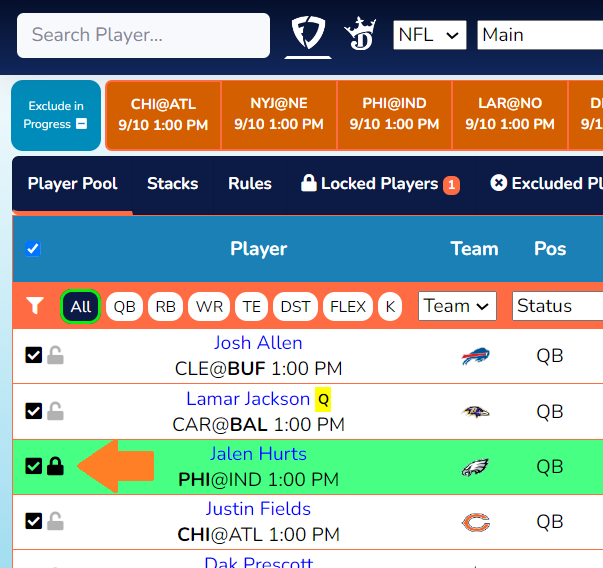
What if a player is eligible for multiple roster spots? For instance, what if you’re in a single game slate, and you want to lock in a particular player at the MVP spot? If a player is eligible for multiple roster spots, a dropdown menu will appear as follows. Simply choose MVP from the dropdown menu. You can also choose “Any” if you want to lock in that player but don’t want to specify the actual roster spot.
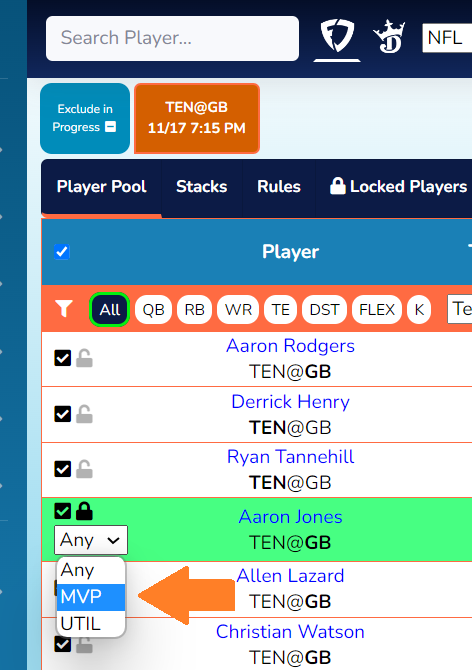
If you want to exclude a particular player from being picked up by the optimizer, simply uncheck that player from the player pool, as follows:
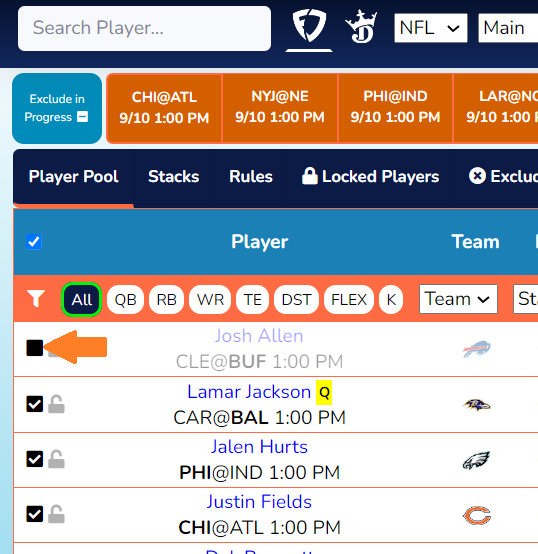
Once a player is excluded, the row with that player will become transparent, indicating that he is being excluded. Again, if a player is eligible for multiple positions, a dropdown menu will appear. For instance, if you were in a single game slate, and you wanted to exclude Aaron Rodgers from the MVP spot, but not necessarily the utility spots, simply choose MVP from the dropdown menu:
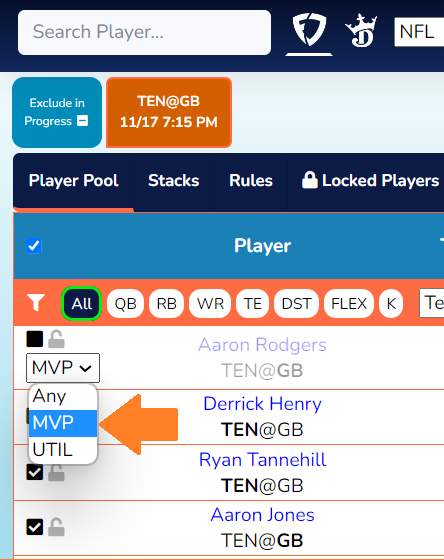
Searching for a player
If you want to search for a particular player in the player pool, simply use the search box on the top of the page. If you are on mobile, click on the magnifying glass, as follows:
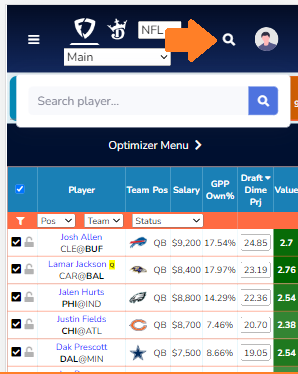
Locked and Excluded Players will appear on the “Locked Players” and Excluded Players” tabs:
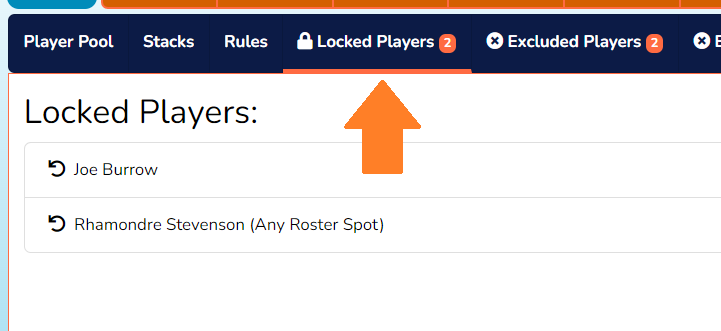
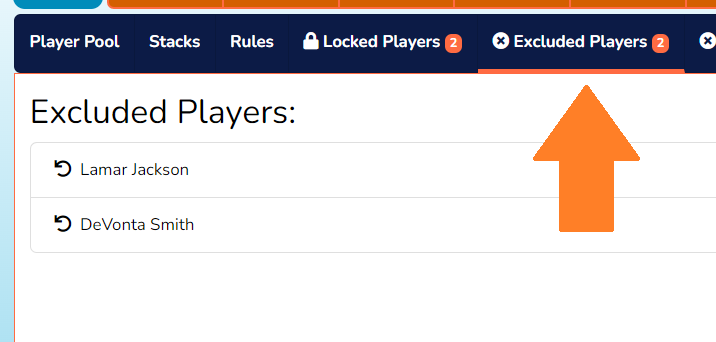
You can remove a player from your locked or excluded list by selecting the undo button next to his name.