Another unique feature of our optimizer is the ability to create your own custom rules. This includes both preset rules that relate to the particular sport, as well as custom ownership rules and players groups. Simply click on the rules tab on the optimizer menu to navigate to the rules window:
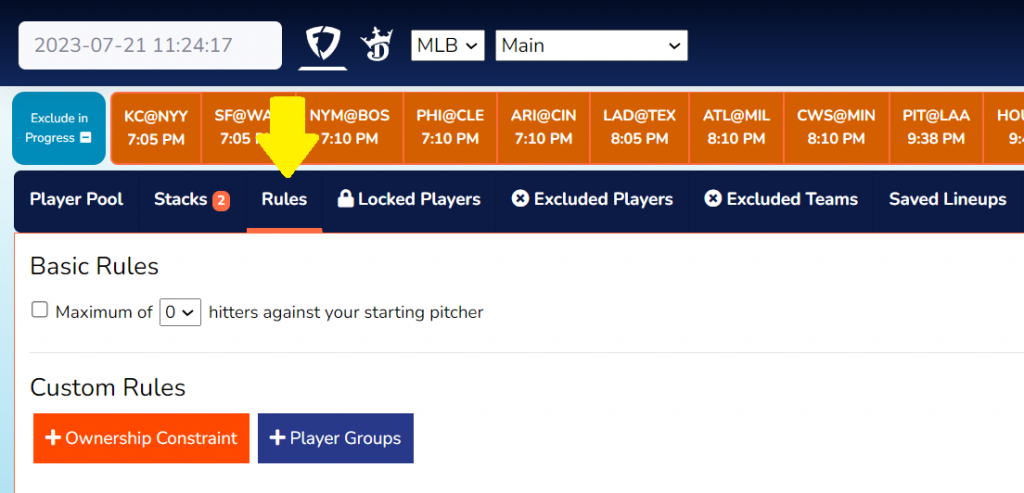
Here, you will see a prompt for some basic rules as well as buttons for some custom rules. In the above example, there is an option for excluding hitters against your starting pitcher. This is a rule specific to baseball. To enable this rule, simply check the checkbox to the left of this rule. Here’s what our basic rules look like for football:
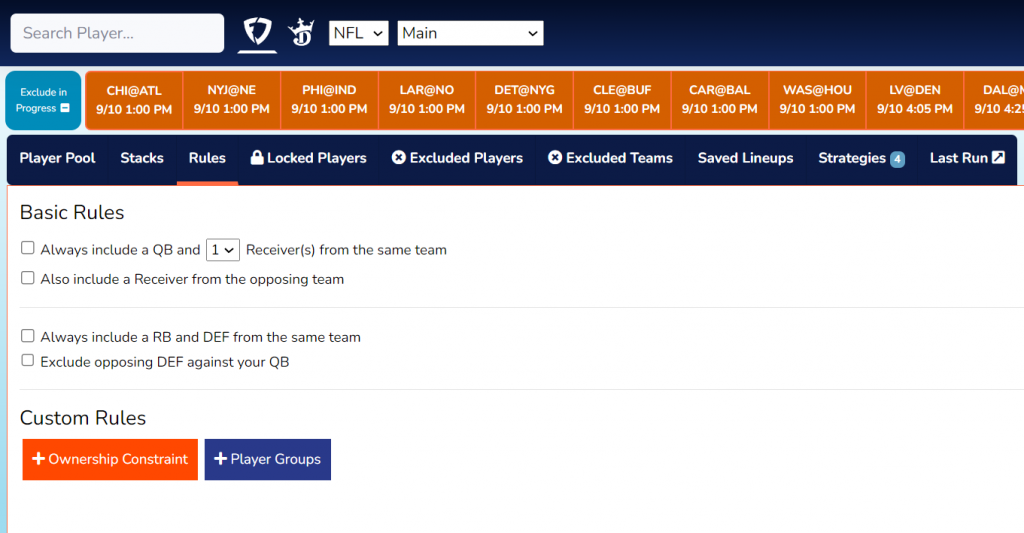
Ownership Constraints
An awesome new feature of our optimizer is the ability to create ownership rules. For instance, what if you want to guarantee that the optimizer picks up at least 3 players that are going to be under 10% owned? In order to do this, simply click on the button to add an ownership constraint, and prompt it as follows:

Or maybe you’re trying to build a cash lineup for a 50/50 or a double-up, and you want to make sure that the optimizer does NOT pick up anyone who’s going to be less than 15% owned. Simply prompt it as follows:
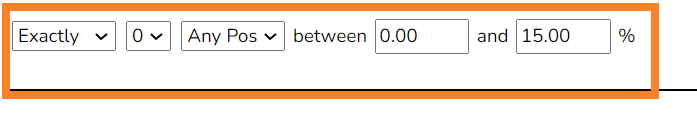
You can also provide more than one ownership rule. For instance, what if you wanted at least 3 players under 10% owned, but also didn’t want any players over 40% owned. Here’s how you do that:
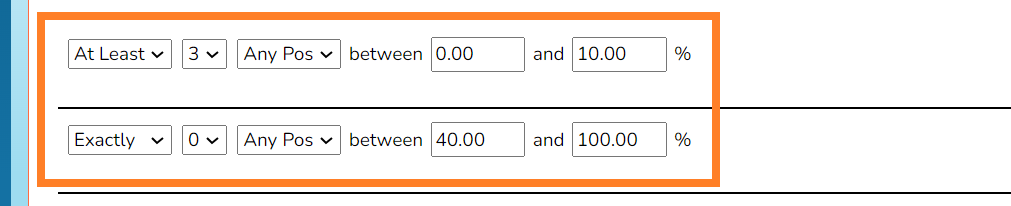
Player Groups
You can also specify rules related to particular player groups. For instance, suppose you wanted to make sure that the optimizer NEVER picked up BOTH Dennis Schroder AND D’Angelo Russell, since they’re both guards on the Lakers who compete for minutes. Simply hit the “Add Player Group” button and prompt it as follows:

